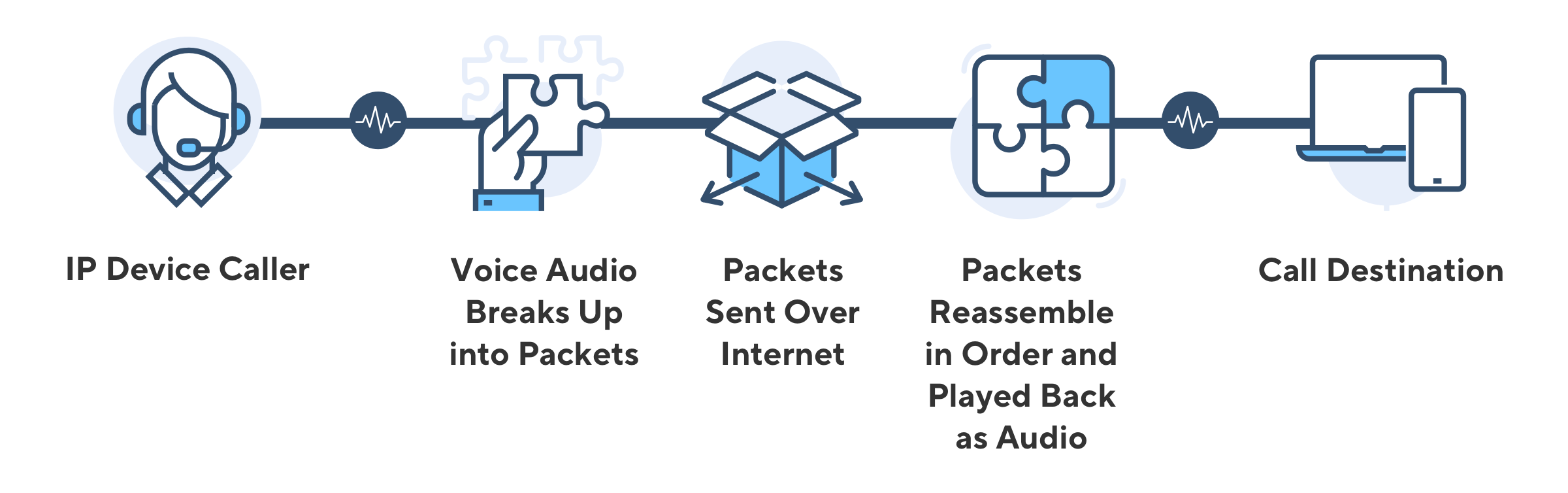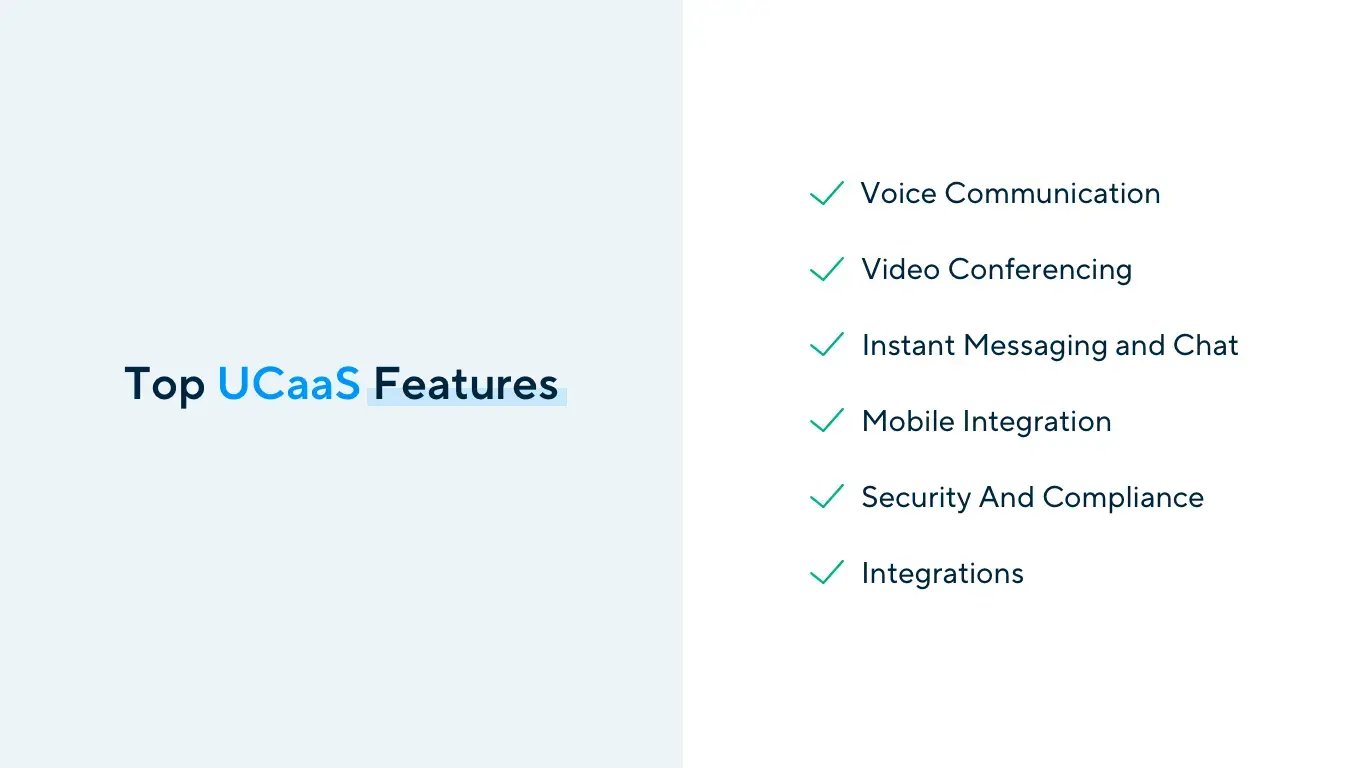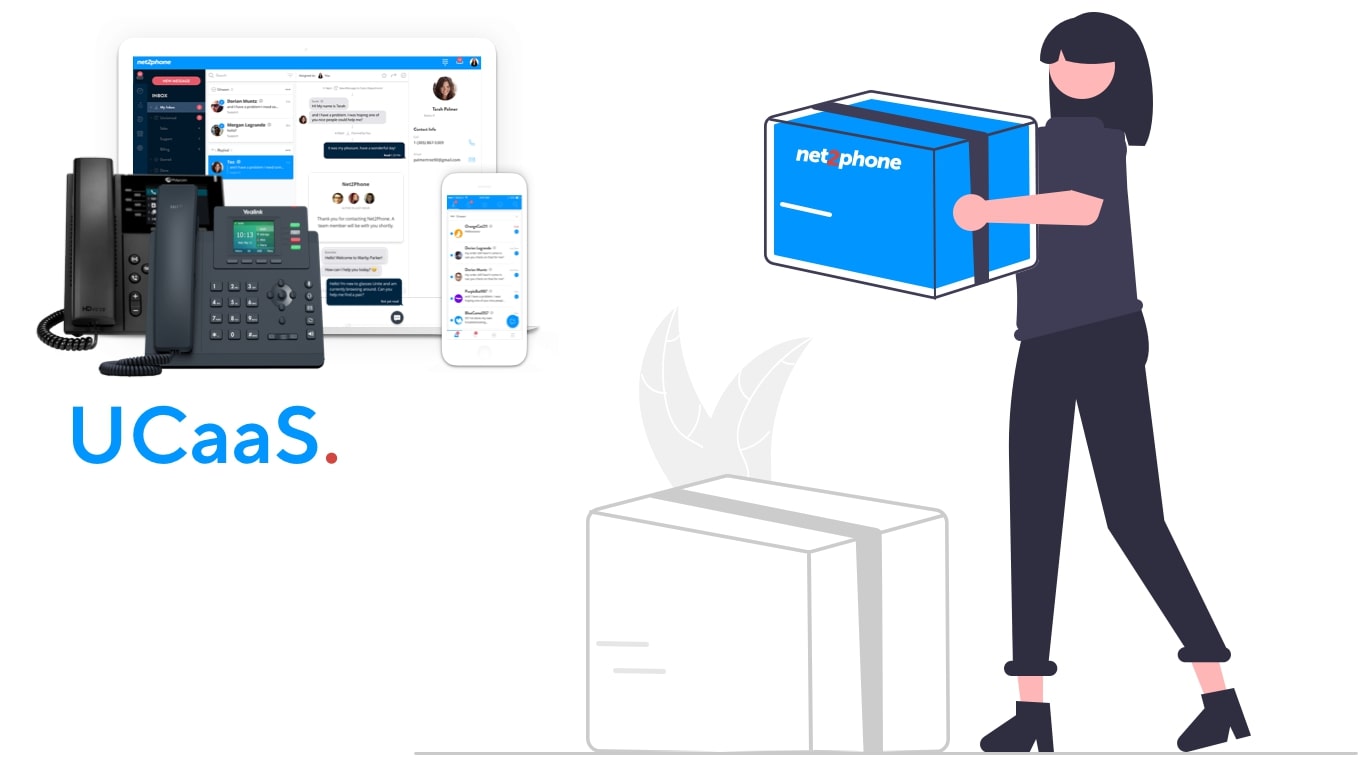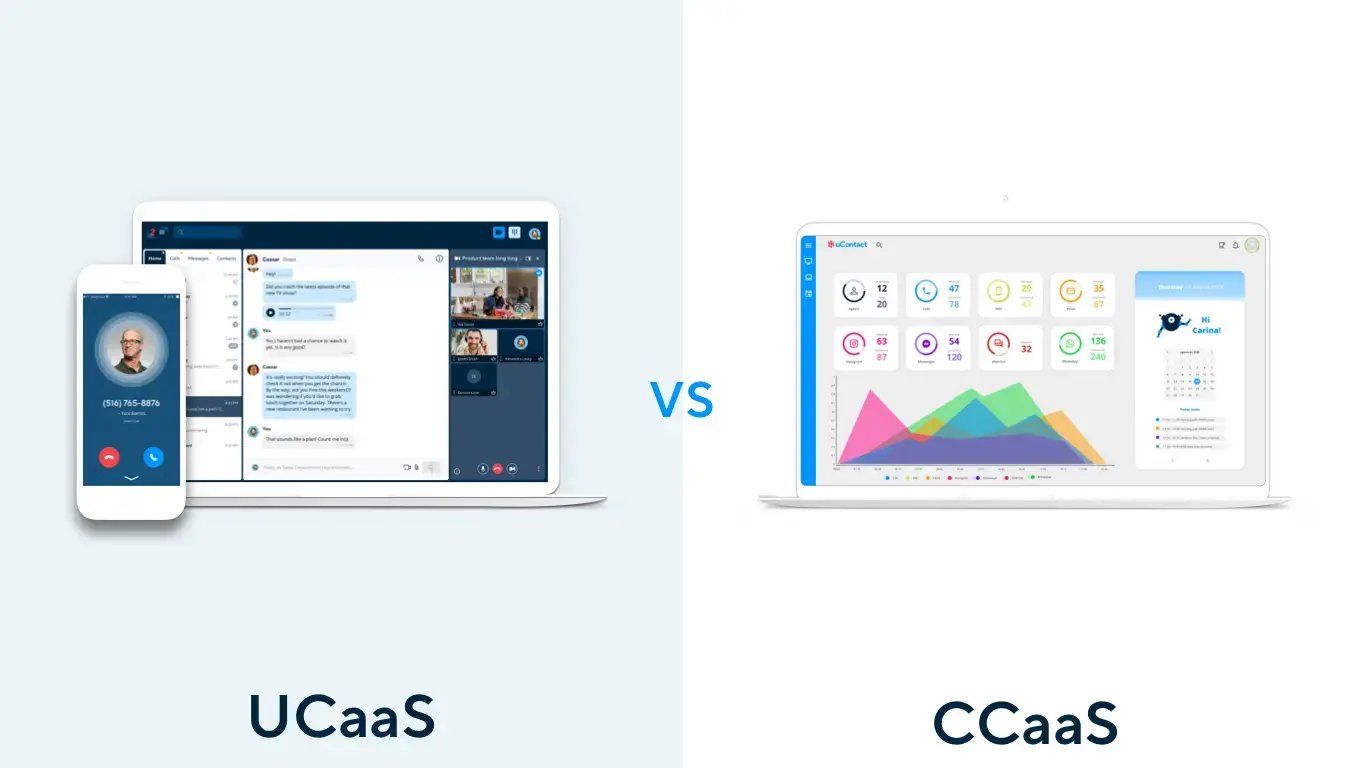If you’re considering migrating to a UCaaS ( unified communications as a service) platform this year, you’re not alone.
The flexibility that cloud communications solutions offer businesses of all sizes has become essential in a business landscape that demands flexibility, agility and mobility.
You might be wondering: what does Unified Communications offer businesses that an on-premise phone system cannot?
Or what are the benefits of Unified Communications beyond remote working?
This guide gives you an in-depth understanding of everything related to United Communications so you can determine whether it’s a viable option for your business.
Table of contents:
What is UCaaS?
So, what does UCaaS stand for?
UCaaS stands for Unified Communications as a Service, a cloud-based delivery model that integrates various communication and collaboration tools into a single platform.
UCaaS typically includes services such as:
- Voice calling (VoIP)
- Video conferencing
- Messaging and chat
- File sharing
- Team collaboration tools
- Presence and status indicators
- Integration with productivity tools (e.g., calendar and email)
With a single access point for internal communications, efficiency increases.
How Does Unified Communications Work?
Traditionally, enterprises set up and maintained their own communications systems onsite. UCaaS works by allowing enterprises to outsource the architecture this requires to a third party service provider.
This removes the need for businesses to sink capital into their own infrastructure, which can be:
- Expensive – communications technology is evolving all the time and will need to be replaced every few years
- Inflexible – once you’ve invested in communications equipment for an employee, you can’t recoup costs if that employee then leaves
- Location-based – because of the on-premise nature of enterprise-led setups, the possibility of cloud working is greatly reduced
VoIP
The UCaaS vehicle for voice-based communications is VoIP – or ‘voice over IP’. VoIP technology turns the audio data from your phone calls into transmissible data packets, which are sent to a cloud service provider.
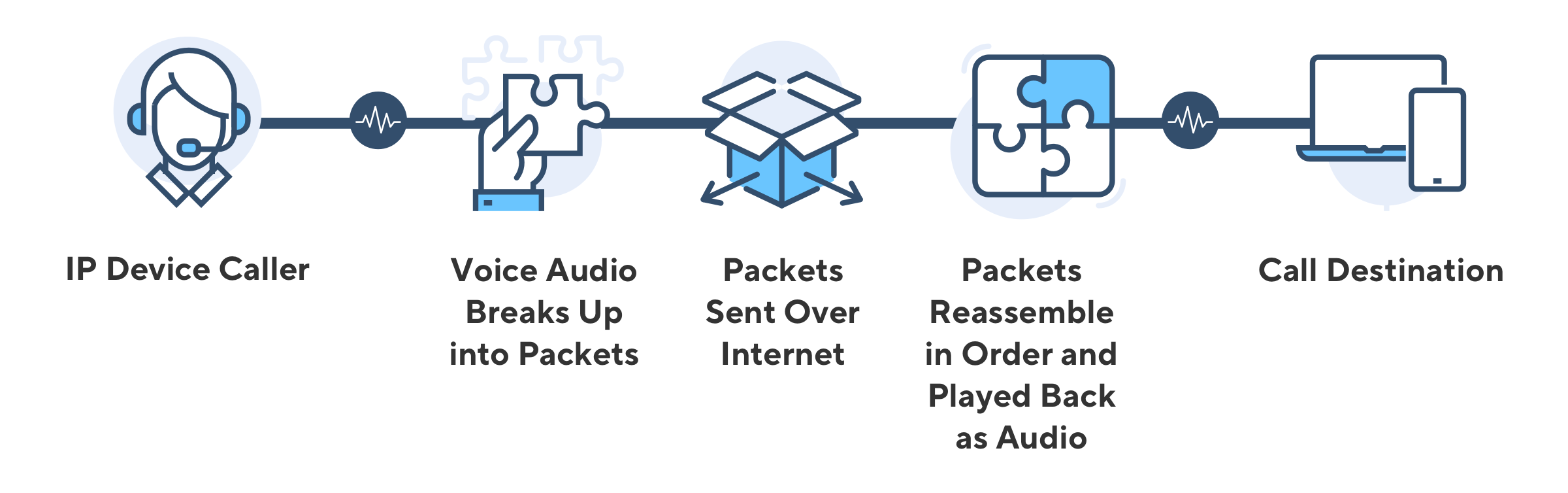
And, as a web-based service, you don’t need to invest in any extra VoIP hardware – either internally or for customer-facing communications. Rather than dealing with security, backend configuration and telephony functions yourself, your UCaaS service provider deals with this for you.
WebRTC
Web Real-Time Communication (WebRTC) is another vital technology used in UCaaS. It provides web applications and websites with real-time communication capabilities. It facilitates real-time audio, video, and data sharing without the need for plug-ins or external software.
This means you can make video calls, share your screen, or send files without the hassle of installing extra software.
Why Is Unified Communications So Important?
As UC solutions become more popular, the demand for it will continue to grow. And, it’s no wonder. There is a rising need for flexibility, productivity, and customer-centric solutions that support the changing workplace. It is estimated that by 2030, more than 75% of companies will use UCaaS for their calling, meeting, and messaging needs.
The Key Functions of a UCaaS Platform

Let's explore the key functions of a UCaaS platform and how it can enhance your organization's efficiency and connectivity.
1. Phone System
At the heart of any UCaaS platform is a robust phone system. Voice over Internet Protocol (VoIP) technology revolutionizes traditional telephony by transmitting voice calls over the Internet. With VoIP, you can make and receive calls from anywhere with an internet connection, for flexibility in remote work and mobile communications. Advanced features like voicemail-to-email, call forwarding, and auto-attendants streamline communication and enhance customer service.
2. Messaging
UCaaS platforms provide a unified messaging system that encompasses instant SMS and chat. With all your messages centralized, it is easier to manage and respond to communications.
3. Video Conferencing
UCaaS platforms include high-quality video calls and conferencing capabilities. Features like screen sharing, virtual whiteboards, and recording options make collaboration easy. These tools are invaluable for team projects, client presentations, and remote work scenarios.
Top 5 Benefits of UCaaS for Business
Because UCaaS platforms are hosted in the cloud, it comes with some major benefits including reduced costs and greater flexibility. This is likely why it has gained popularity as a communications model in recent years. These benefits include:
1. Reduced Costs
UCaaS eliminates several costs associated with on-premise communications systems, including hardware, maintaining a secure on-premise data center, and hiring IT support staff. As upgrades are deployed via the cloud, you’ll also save money on keeping systems up to date.
What does it look like in real life? See how this publishing business cut its costs in half after implementing a UCaaS system.
2. Smoother Cash Flow
Traditional on-premise phone systems require significant upfront capital expenditure. Switching to a UCaaS model allows you to redefine your communications budget as a more manageable and predictable regular operating cost.
3. Flexibility
UCaaS lets you increase or decrease the number of licenses you hold on a monthly basis. You don’t need to invest in empty capacity to facilitate future growth – simply pay for what you need when you need it.
4. Increased Productivity
Using separate systems for phone calls, web conferences, and instant messaging may cause key communications to be lost or delayed. A single, unified environment for all internal communications reduces the time employees spend managing each channel.
5. A Mobile Workforce
As a cloud-based service, UCaaS is an ideal way of effectively managing the shift towards remote and hybrid working.
“The conversations we’re having about migrating to the cloud are more pertinent than ever. As we talk more about hybrid and remote working, IT managers and CIOs are no longer thinking of cloud migration as ‘nice-to-have’ – it’s now an absolute priority.” - Jonah Fink, CEO net2phone
6 Most Essential UCaaS Features
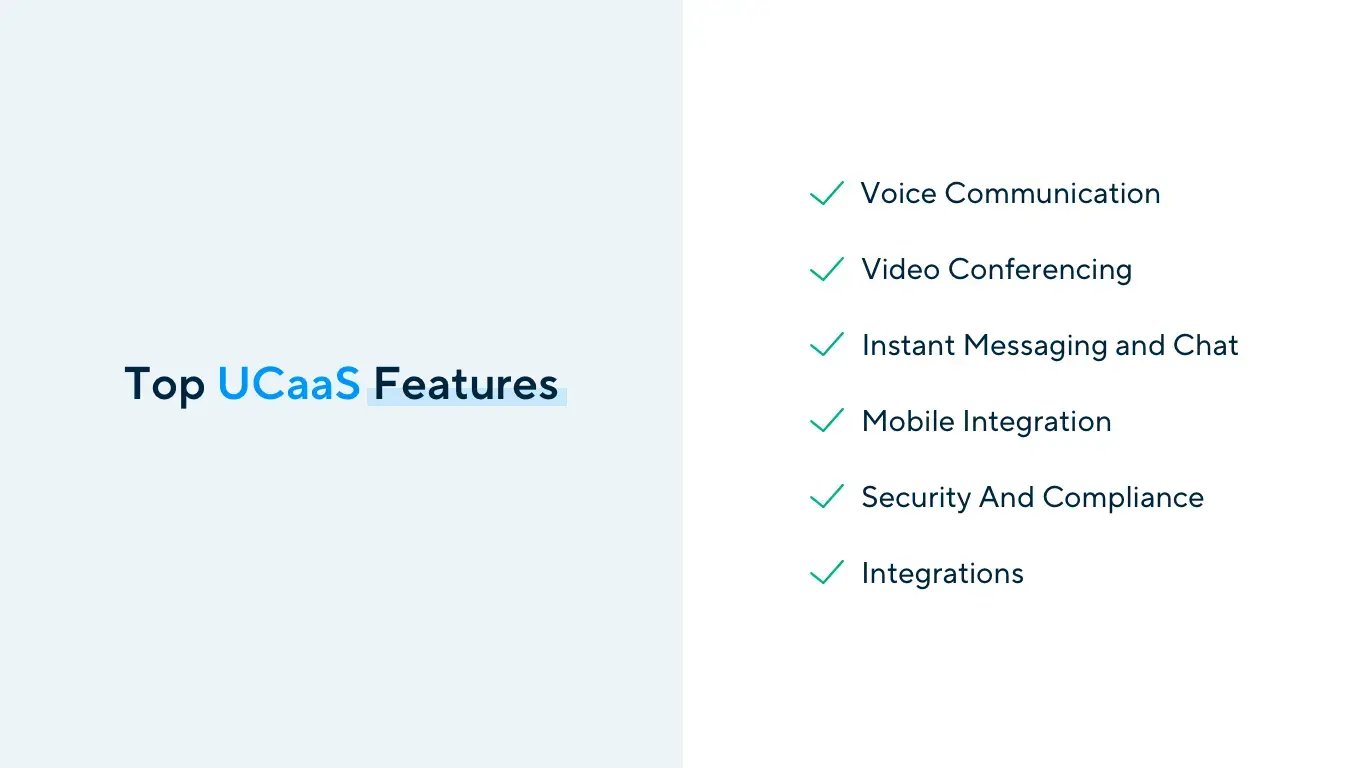
Unified Communications (UC) platforms are equipped with various features that help businesses streamline their communication processes and manage them more effectively.
Here are the top features that make UC platforms indispensable for modern enterprises:
1. Voice Communication
VoIP telephony allows businesses to make and receive voice calls over the internet. This capability reduces costs, provides flexibility, and allows employees to connect from anywhere.
Key Voice Features:
- Auto-attendants: Automated systems that guide callers to the right extension.
- Call routing: Directs calls to the appropriate person or department.
- Voicemail-to-email: Sends voicemail messages to email as audio or text.
- Call forwarding: Redirects calls to another number or device.
2. Video Conferencing
Video conferencing facilitates face-to-face meetings regardless of geographical barriers. Key features facilitate connections with remote colleagues and clients.
Key Video Conferencing Features:
- HD video calls: High-definition video communication.
- Screen sharing: Displaying your screen to others during a call.
- Meeting recording: Capturing audio and video of meetings for later playback.
- Virtual backgrounds: Digital backdrops for video calls.
3. Instant Messaging and Chat
Instant Messaging, SMS, and chat features enable real-time communication within an organization. IM and chat allow for quick discussions, instant updates, and information sharing without the formality of emails
Key Messaging Features:
- One-on-one chat: Private messaging between two people.
- Group chat: Messaging between multiple participants.
- Channels for projects or departments: Dedicated messaging spaces for specific teams or topics.
- File sharing: Exchanging documents and files electronically.
- Presence indicators: Status signals showing if someone is available, busy, or offline.
4. Mobile Integration
Mobile integration ensures that all UC features are accessible from mobile devices. Employees can stay connected and productive from anywhere.
Key Mobile Features:
- Mobile apps for iOS and Android
- Access to all communication tools
- Mobile security features
- Seamless transition between devices
5. Security and Compliance
Robust security measures and compliance features protect sensitive information and ensure that communication practices adhere to industry regulations.
Key Security And Compliance Features:
- End-to-end encryption: Data is encrypted from sender to recipient.
- Secure data storage: Safe keeping of data to prevent unauthorized access.
- User authentication: Verifying user identity.
- Compliance with industry standards: Adherence to regulatory requirements.
- Access controls: Permissions that manage user access to resources.
6. Integrations
UC platforms often integrate with other business applications, such as Customer Relationship Management (CRM) systems, email clients, and productivity suites.
Key Integration Features:
- CRM integration
- Email integration
- Productivity suite integration
- Open API
Want to Learn More? See how a bail bonds agency transformed its operations and communication after implementing UCaaS system.
7. AI-Powered Features
Modern UCaaS platforms now include intelligent features that enhance productivity:
Key AI Capabilities:
- Real-time transcription: Automatically converts speech to text during meetings
- Sentiment analysis: Analyzes customer communications to gauge satisfaction and identify potential issues in real-time
- AI assistants: Automate note-taking and generate meeting summaries
- Real-time translation: Break down language barriers during international calls
How Do I Know If I Need Unified Communications?
If you’re looking to manage your collaboration tools better, gain flexibility, and increase productivity and mobility, then your organization should take advantage of unified communications.
Here are some scenarios where UC could benefit your organization
- If you have field workers who you need to stay connected with.
- You use multiple, separate tools to keep in touch.
- You’re looking to save on costs.
- You have or want to implement remote or hybrid work.
- You want to personalize and improve your client experience.
- You have several departments that work together and need to collaborate.
UCaaS has become the preferred solution for growing organizations, allowing companies to save more and work smarter.
Migrating to Unified Communications Platform: Best Practices
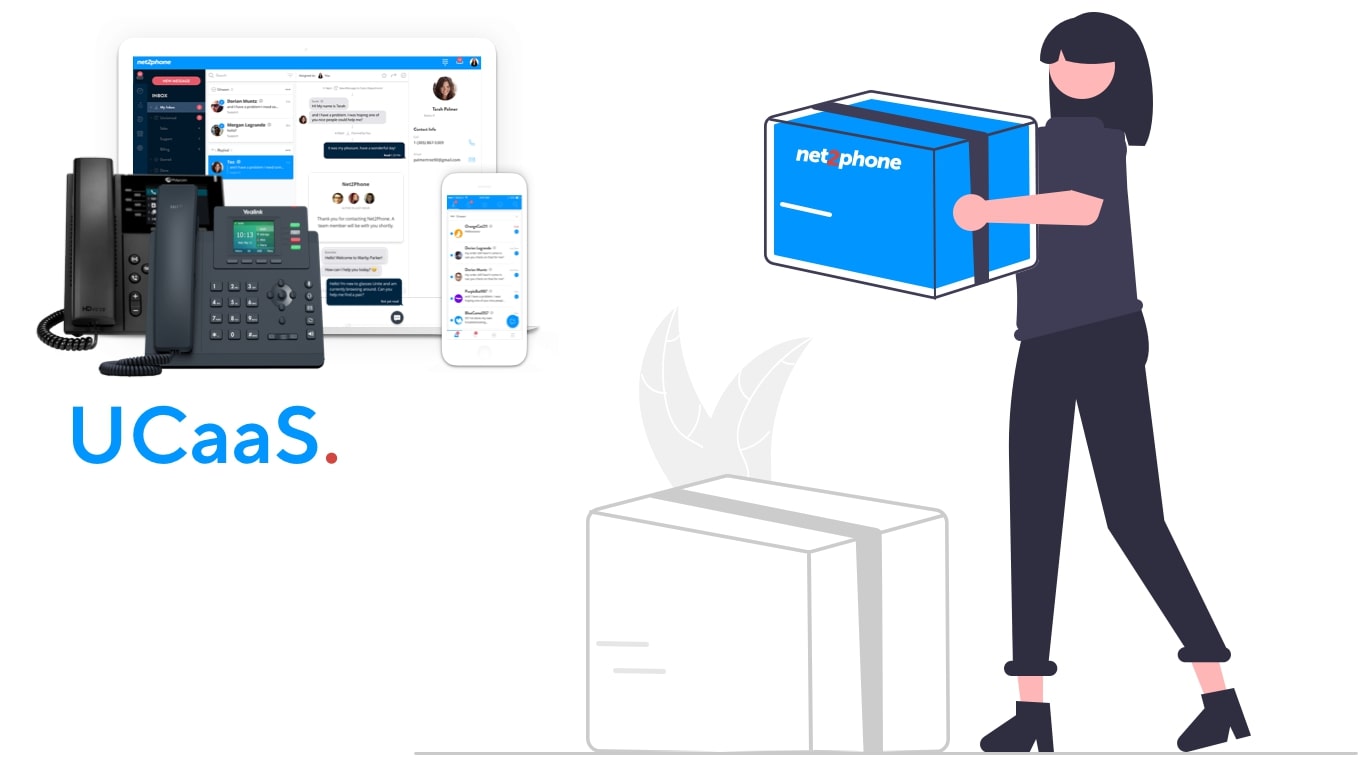
Migrating your enterprise communications to a UCaaS system can seem daunting. To make the process easier and significantly reduce the risk of time and budget overruns, do the following before you start:
- Review your existing communication methods, including:
- All company equipment and phone numbers in use.
- How do employees like to communicate?
- Are there any methods they would like to use but can’t due to current tech limitations?
- Review the bandwidth of your underlying network. This helps determine whether your network could handle additional communications methods (for example, real-time video conferencing), or whether you need additional capacity.
From here, you’ll be able to gauge the scale of your UCaaS migration project and, if applicable, break it down into phases for a more approachable rollout.
You should also check in with potential UCaaS providers about the migration support they offer. Many UCaaS providers offer their own specialists and support staff throughout the process – this help can be invaluable as they know their systems inside out and can share this knowledge with your employees.
Want To Learn More? See how this technology company improved its ability to make data-driven decisions after implementing UCaaS.
The Future of UCaaS Solutions in Business Communications

Communication technology and AI are rapidly evolving, and UCaaS systems are evolving with it. With new features and capabilities, the future of UCaaS will bring even greater business efficiency.
Expansion of Remote Opportunities
Thanks to advancements in communication technology, remote work is becoming more efficient. This shift will make it easier to access a global talent pool and accommodate flexible work. Improved video calls, real-time collaboration tools, and mobile access will make virtual workplaces more productive than ever.
Better Collaboration for International Teams
UCaaS platforms already help teams collaborate across borders, and future improvements will enhance this capability. AI and automated translation tech will break down language barriers in real-time, making communication seamless worldwide. These upgrades will speed up decision-making, spark innovation, and support global business operations.
Greater Use of Artificial Intelligence (AI)
AI is a major driver in new UCaaS trends. AI technology will go beyond automating tasks like transcription. AI technology can provide predictive insights and help personalize user experiences. With AI chatbots and predictive analytics, businesses will be able to enhance customer interactions in real time.
Integration with Customer Relationship Tools
Currently, UCaaS integrates with CRM systems to consolidate customer data and communication histories. Deeper integration and advanced analytics will enable real-time sentiment analysis, proactive engagement, and personalized service delivery. This will help businesses build stronger customer relationships, improve satisfaction, and drive revenue through targeted marketing and responsive support.
Advanced Security
As more businesses rely on cloud platforms, strong security measures are crucial. UCaaS providers have strict rules to safeguard data, prevent cyberattacks, and meet regulations. Future advancements will continue to enhance data integrity and user verification, which builds trust in business communications and effectively protects sensitive information.
UCaaS vs. CCaaS and Other Technologies
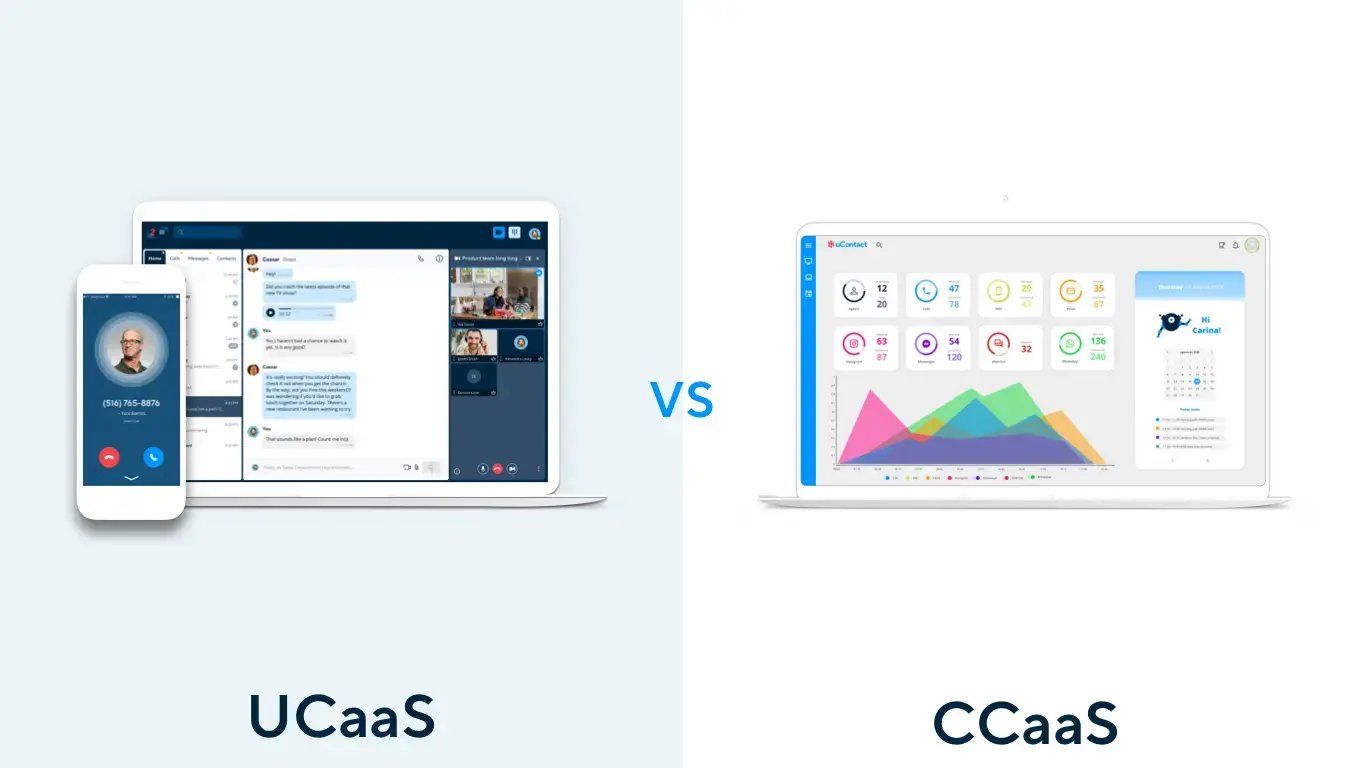
When navigating the landscape of unified communications, you may be wondering, what is UCaaS and CCaaS? Or what is CPaaS and VoiP?
It’s essential to understand how UCaaS compares to other related technologies, so here’s how they differ.
UCaaS: Unified Communications as a Service
UCaaS is a comprehensive solution that integrates various communication tools, such as voice, video, messaging, and collaboration, into a single cloud-based platform.
Purpose: To streamline internal communications and enhance team collaboration within an organization.
Contact Center as a Service: UCaas vs. CCaaS
CCaaS is focused specifically on customer interactions. It provides a cloud-based contact center solution that includes features like automated call distribution, interactive voice response (IVR), and customer relationship management (CRM) integration.
Purpose: To enhance customer service, support, and sales operations.
Communications Platform as a Service: CPaaS vs. UCaaS
CPaaS provides developers with APIs for integrating communication features (like voice, video, and messaging) into their applications.
Purpose: Allows businesses to tailor communication solutions specifically to their needs.
Voice over Internet Protocol: UCaaS vs. VoIP
VoIP is a technology for transmitting voice calls over the Internet. It is a crucial component of UCaaS for voice communication. However, UCaaS also includes additional functionalities like instant messaging, video conferencing, and collaborative tools, for a more holistic communication solution.
Purpose: Make voice calls over the internet.
United Communications as a Service: Pros and Cons
UCaaS offers some strong strategic advantages to on-premise communications – but just how do the everyday realities of running a business phone system with unified communications compare to an on-premise alternative?
This at-a-glance table outlines what you need to know:
|
Pros of UCaaS
|
Cons of UCaaS
|
|
All-in-one communications functionality accessible via a single environment
|
Limited personalization and customization options for those with specialist needs
|
|
Outsourcing data center management to third-party experts, for whom IT security is an essential core competency
|
Trusting third-parties with any IT function will always pose some sort of risk, no matter how small
|
|
Automatic updates, reduced costs for implementing new features or upgrading systems
|
Relying on vendor timescales for updates rather than setting your own
|
|
Tiered support options – pay for the level and access you need
|
Support is vendor-led, whereas with on-premise communications systems, you’re free to set your own support practices (e.g an IT team, available in the same building)
|
|
Significantly faster recovery in the event of system failure and automatic offsite backup
|
Reliant on internet connection to function
|
What to Look for When Choosing the Right UCaaS Provider?
Finding the right UCaaS companies or providers is essential if you want to reap the benefits of UCaaS. Many UCaaS providers offer excellent services; the trick is to find which one of these is a good fit for your organization.
To do this:
- Conduct an extensive requirements analysis before researching vendors, and rank your needs in terms of priority. How important is fax, for example? What about full integration with Microsoft Teams?
- Invite vendors to demo their products to representatives from all your key stakeholder groups. Allow plenty of time for stakeholders to ask questions, and don’t be shy about posing some real-world examples for them to demonstrate.
To learn more on how to optimize spend, future-proof your investment, and choose a reliable provider download: 33 Questions To Ask When Choosing A Communication System