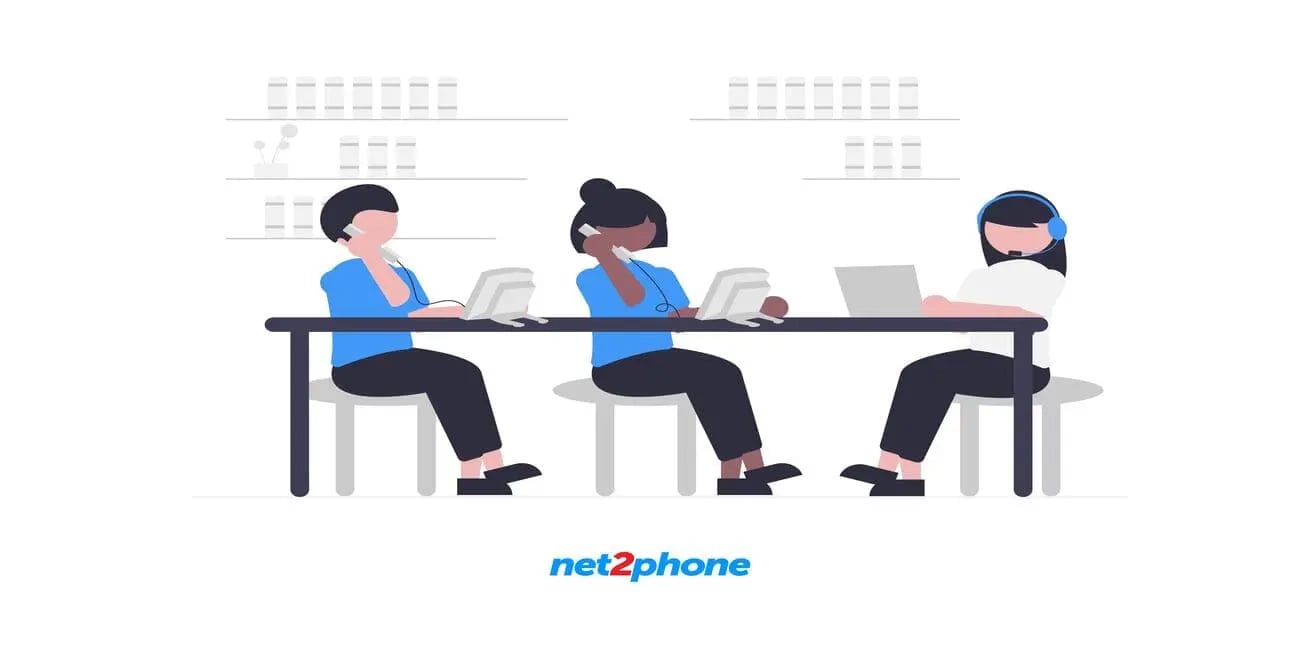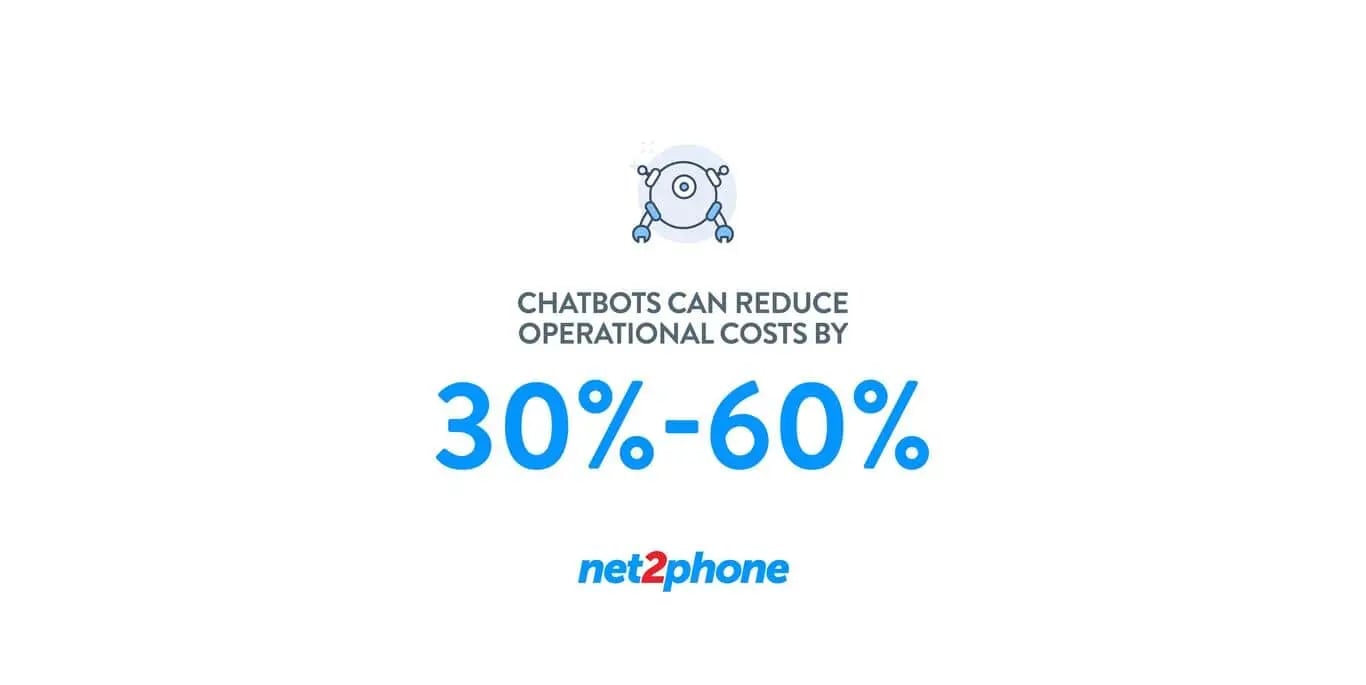PRODUCTS
-
Voice Make and receive calls from anywhere.
-
Video Secure, seamless video conferencing.
-
Messaging Chat, text, and SMS built for business.
-
Call Center Essentials Core tools to help agents excel.
-
Omnichannel Engagement All your digital channels in one place.
-
Automation Create workflows to maximize efficiencies.
-
Analytics and Reporting Real-time performance insights for everything.
-
Agent Management Tools to ensure your agents maximize potential.
Advanced Services
PARTNERS
RESOURCES