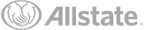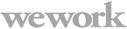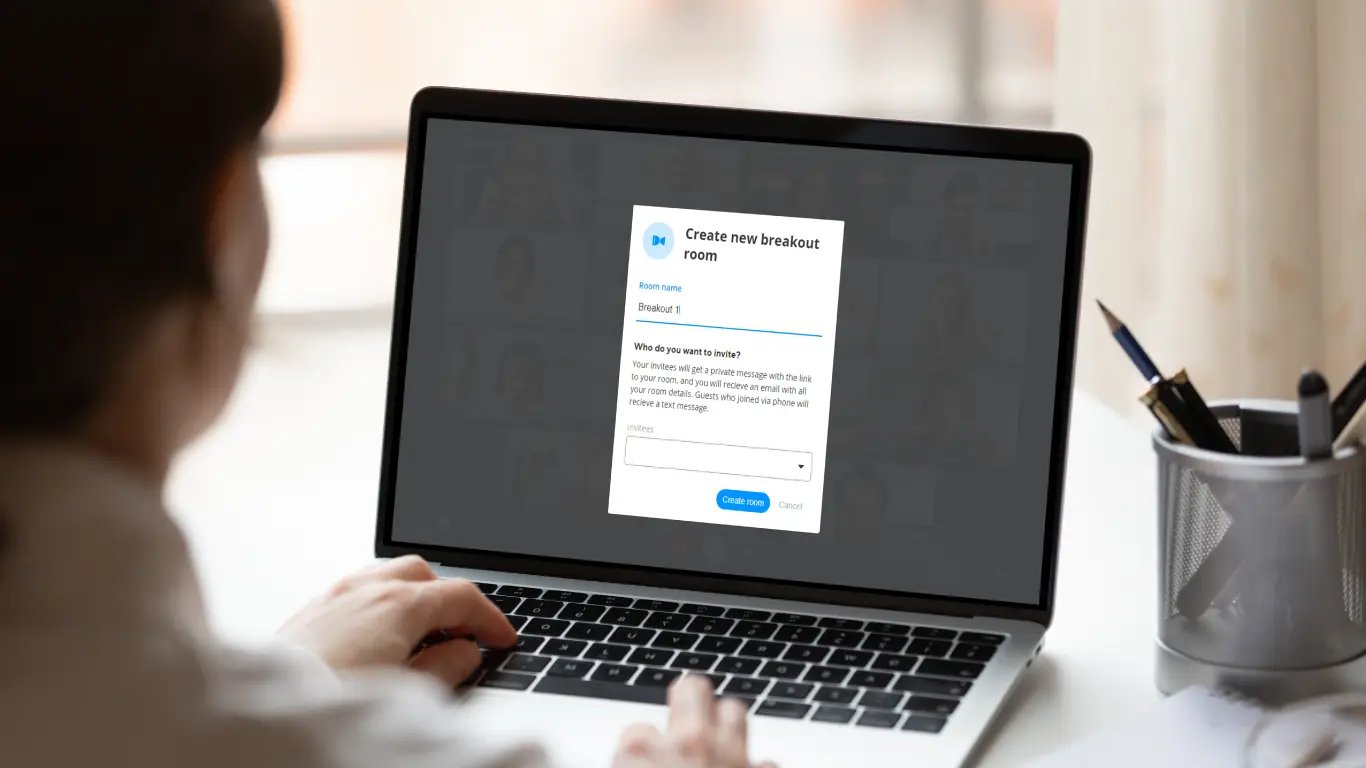Meeting Experience High Quality Meetings, Without Downloads
Professional Video Quality
Enjoy HD video and easily adjust quality based on your internet connection for a consistently smooth experience.
Crystal Clear Audio
Advanced noise suppression technology ensures every participant is heard clearly, even in busy environments.
Join With One Click
Join any meeting instantly from your browser. No downloads, updates, passwords, or technical setup are needed.
Backgrounds and Background Blur
Add video backgrounds, customize your own, or blur your surroundings and join every video meeting with confidence.