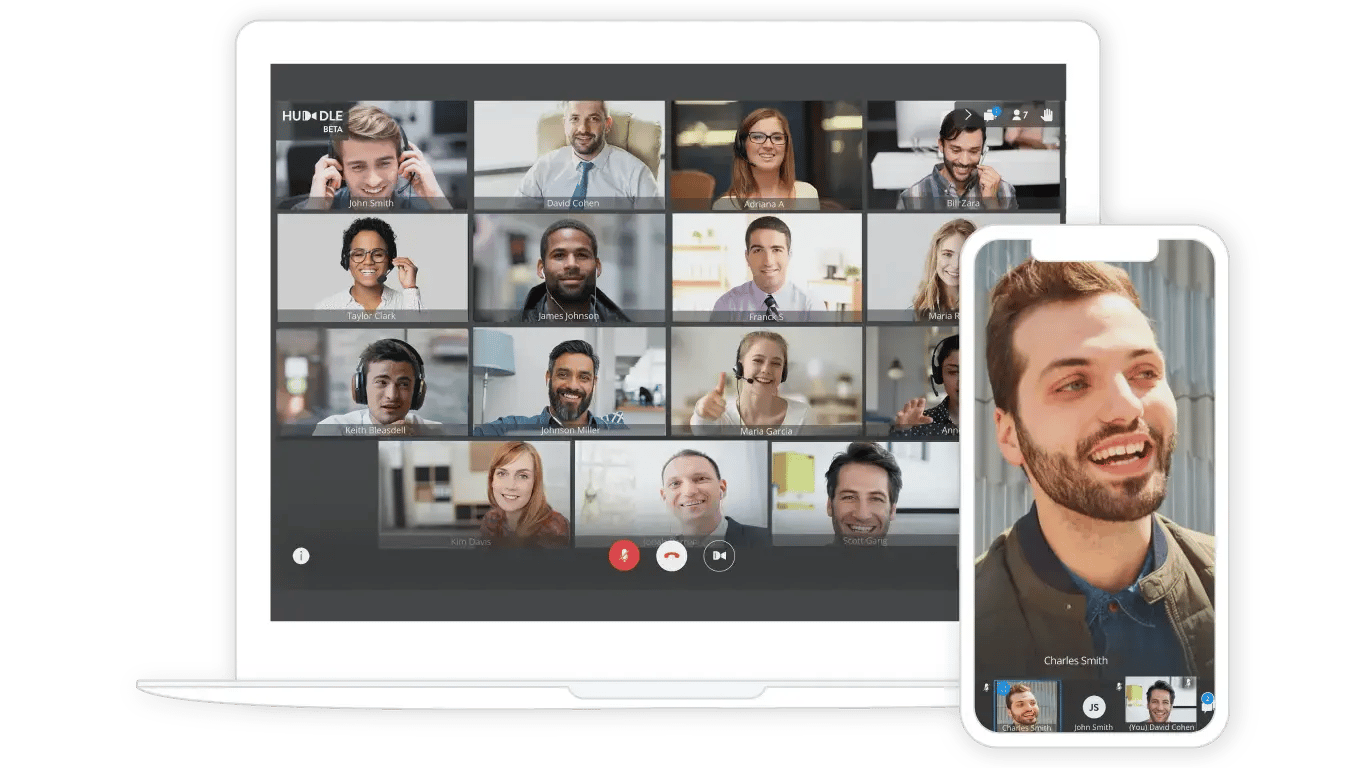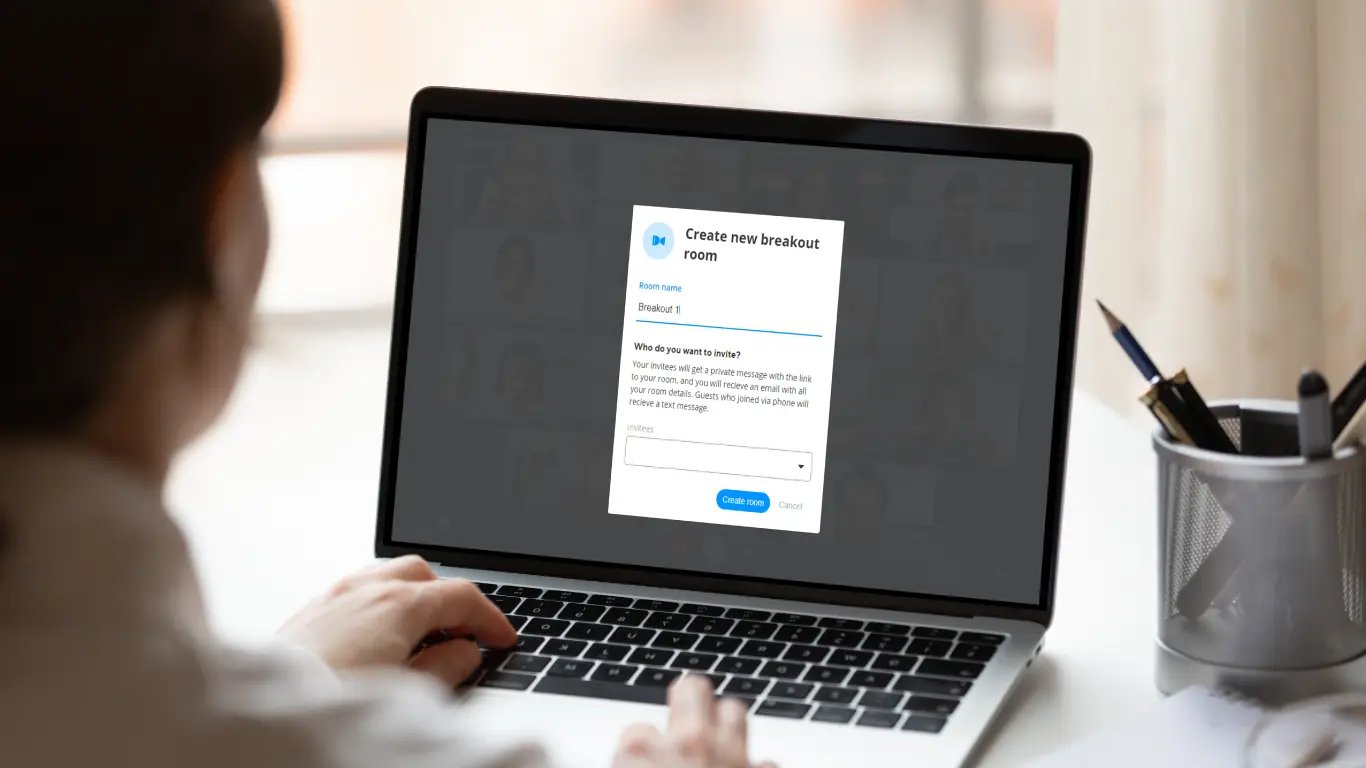WHAT YOU NEED BEFORE GETTING STARTED
 Internet Connection:
Internet Connection:
A stable internet connection is essential for smooth video conferencing. You will avoid visual interruptions that could disrupt or disconnect your meeting. Ensure all participants have a reliable internet connection. This will help optimize the video conferencing experience.
 Camera:
Camera:
Most modern laptops and desktops have built-in cameras that capture high-quality video. If your device does not have a camera, you can easily use an external webcam. This will help ensure clear and crisp video transmission.
 Display Screen:
Display Screen:
You'll need a compatible device with a screen to display the video image. You can use your computer screen, a monitor, a laptop, a TV screen, a tablet, a mobile or even a projection device. Select the option that meets your needs and gives you a clear, immersive viewing experience.
 Microphone:
Microphone:
All participants must have a functional microphone for effective audio transmission. In most laptops and desktops, microphones are built-in, ensuring seamless communication. If your device does not have a microphone, you can use an external USB microphone to capture and transmit clear audio.
 Speakers:
Speakers:
You can use the built-in speakers on your computer or laptop to hear the audio during video conferencing. Alternatively, you can use headphones or headsets for enhanced audio quality and privacy. Ensure that your speakers deliver clear and intelligible sound to facilitate smooth communication.
BEST PRACTICES FOR SUCCESSFUL VIDEO CALLS
It is essential to adopt best practices when it comes to video conferencing. Creating an engaging and collaborative environment leads to successful outcomes. Here’s how to ensure a smooth experience:
Test Equipment and Connectivity:
Before a video conference, ensure that your equipment is functioning. Check the camera, microphone, and speakers. For a smooth meeting experience, ensure your internet connection is stable and reliable.
Choose a Quiet and Well-Lit Environment:
Find a quiet location with minimal background noise. Quiet spaces will help prevent distractions during the meeting. Use proper lighting to ensure participants can see you clearly and your facial expressions are visible.
Use a Neutral Background or Virtual Background:
Avoid distractions and choose a neutral, clutter-free background. Alternatively, blur your background or use a virtual background to maintain privacy and professionalism.
Mute Yourself When Not Speaking:
Use the platform’s mute button when you are not speaking to minimize background noise. By doing this, you can maintain audio clarity and prevent disruptions.
Use Visual Aids and Screen Sharing:
Use visual aids, such as slides or documents, to enhance your presentations or discussions. Screen sharing can help share content and collaborate on projects.
Practice Good Meeting Etiquette:
Follow the meeting organizer's guidelines and adhere to meeting etiquette. Use raise hand or chat functions for questions or comments. You will be able to engage actively and respectfully.
Record or Summarize Important Points:
If allowed and relevant, record the meeting or assign someone to take notes and summarize key points and action items. The goal is to ensure everyone is on the same page and facilitate follow-up tasks.
End the Meeting Gracefully:
Thank all participants for their time and contributions before ending the meeting. Clarify any next steps, assignments, or deadlines, and summarize important takeaways.